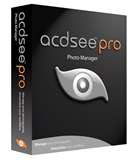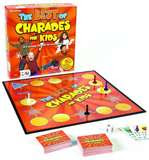Blogging actually helps me to reflect on my learning as I post the reflections based on each week’s lesson. On the other hand, it also develops my critical and creative thinking skills as I need to think critically on what I should write in my weekly entries and also how to decorate the particular entry as well as the blog
2. What you do not like about blogging?
One thing that I do not like about blogging is that, I could not complete my work if my internet connection is slow or not available. This makes my entries to be procrastinated sometimes.
3. What have you gained from blogging e.g. Language skills, improved fluency, critical thinking, improved thought processes, technology skills etc. How?
Firstly, I have improved on my language as I check and revise my entries before I post it in order to avoid grammatical errors. Besides, it also helps me to develop critical thinking as I reflect on my own learning and write it in my entries. Lastly, of course blogging improved my technological skills. I am new to blogging and I have learned a lot on how to create and manage a blog.
4. What do you like about this course?
The modules. Yes I have learned many thing through the modules such as editing audio, video, downloading, uploading and many more.
5. What you do not like about this course?
This course was more to technological based and I have to work with my laptop most of the time. Frankly speaking, I am not able to sit in front of the laptop for a long period of time.
6. What have you learnt from this course?
The main thing that I have learned from this course is to make technological teaching aids. I have learned how to make use of various software to prepare appropriate teaching aids for pupils.
7. What have you learnt from this course that you did not expect to?
Firstly I didn’t expect that I will be introduced to various software. It was an eye opener for me into the world of technology. Next, I learned how create various technological teaching aids such as audio, video, e-book and many more.
8. What have you expected but do not learn from this course?
-
9. Comments regarding modules:
1. Internet and computing skills
a. What do you like about this module?
This module introduced me to various software and skills such downloading, uploading, storing files, burning and many more.
b. What do you not like about this module?
-
c. What do you like about the task given for this module?
The tasks are very useful as it serves as practical for what we have learned from the tutorials.
d. What do you not like about the task given for this module?
-
e. What are the specific skills that you learn in this module?
Downloading files, uploading files, scanning.
f. How the skills learnt in this module can help in the making and choosing of teaching aids for the ELT classroom?
With the skills that I have learnt I am able to choose and download appropriate teaching aids from various sources(websites) and I can also use various software to download it easily such as Moyea Youtube Downloader.
2. Photo Editing
a. What do you like about this module?
This module also introduces me to various software and skills on how to edit photos.
b. What do you not like about this module?
There are many tutorials of the same photo effect which are repeated few times.
c. What do you like about the task given for this module?
The tasks are very interesting as I can edit the photos. I will be useful for me as a future teacher in order to prepare suitable teaching aids for my pupils.
d. What do you not like about the task given for this module?
-
e. What are the specific skills that you learn in this module?
Of course photo editing using various software such as photoshop, photoscape and many more.
f. How the skills learnt in this module can help in the making and choosing of teaching aids for the ELT classroom?
With the skills and software introduced through this module, I can edit photos and pictures to suit my lesson.
3. Audio Editing Skills
a. What do you like about this module?
I like the part where I can edit and create ringtones.
b. What do you not like about this module?
-
c. What do you like about the task given for this module?
The tasks given were a good practice on what I have learned through the tutorials therefore it enhances my understanding.
d. What do you not like about the task given for this module?
-
e. What are the specific skills that you learn in this module?
I have learned how to edit the quality of audio, cut audio and join two songs.
f. How the skills learnt in this module can help in the making and choosing of teaching aids for the ELT classroom?
I am able to edit audios in order to suit my lesson. I can easily remove the unwanted parts from an audio easily and use it in my lesson.
4. Video Editing Skills
a. What do you like about this module?
Extracting image from video is new experience for me and I really enjoyed doing it.
b. What do you not like about this module?
Editing and creating videos is actually time consuming and needs a lot of patience.
c. What do you like about the task given for this module?
It is a good practice of what is in the tutorials. It is interesting too as we created our own videos.
d. What do you not like about the task given for this module?
The tasks are time consuming as the tutorials.
e. What are the specific skills that you learn in this module?
Creating, and extracting video, audio and images from a video.
f. How the skills learnt in this module can help in the making and choosing of teaching aids for the ELT classroom?
Based on the tutorials and tasks, now I can create my own suitable videos to conduct lessons.
5. Software for ELT
a. What do you like about this module?
It helps me to explore Ms Publisher fully.
b. What do you not like about this module?
-
c. What do you like about the task given for this module?
The tasks allow me to apply the knowledge that I have learned through the tutorials as we need create many teaching aids or the tasks.
d. What do you not like about the task given for this module?
Since we have to create many teaching aids, it is time consuming.
e. What are the specific skills that you learn in this module?
I have learned to create brochure, banners, paper folding and many more.
f. How the skills learnt in this module can help in the making and choosing of teaching aids for the ELT classroom?
I can create various teaching aids that suits different stages of the lesson such as brochure, invitation card and many more.
10. If you can change anything about this course, state what is and elaborate?
One of the changes that I would suggest is that there should not be any repeated tutorials. For example no two tutorials should emphasize on the same skills such cutting audios, or adjusting brightness and so on. The repeated tutorials bring any benefit as the skill is already learned in previous tutorials.
On a scale of 1 – 10, please rate your computing and technological skills for both before and after undergoing the course.
Before 4
After 8




 That’s all for this week, bye.
That’s all for this week, bye.