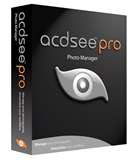Pn. Foziah is away this week but she had already assigned the task for this week. It’s MODULE 2. Module 2 is about editing pictures. As in the previous modules, this module does require some software such as Adobe photoshop. Adobe photoshop CS3, Photoscape, Iphoto, ACDsee, Microsoft paint, Photobucket and Triscape Fxphoto. 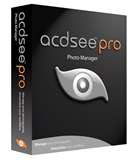

This module is also exciting as the module 3. There are many things that can be done to the photos using the software above. The pictures can be cropped, resized and we can reduce noise, adjust brightness, add text and frame and many more. Adding frame to the photos captured my attention as the Photoscape software provides wonderful frames to be added to our photos. I have used the software to edit some of the pictures in my own collection too. 
Since this is the first time I am using most of the software, I do face some difficulties. Firstly, I found difficulties to identify the icon mentioned in the module. It was quite hard as some of the modules just show the icon but does not show where to look for the icon. Secondly, I found difficulties in making the effects as mentioned in the module. This module requires a lot of patience as I need to explore the functions of the software in order to complete the software. If one step is missed, the expected effect will not turn out. After a long exploration on the software, I managed to identify all the icons and complete the tutorials.
For the time being, I have completed most of the tutorials and I am still working on the rest. The deadline for this module is 27th September 2010 and I really hope to complete it before the deadline because we will be receiving another module on the 27th.
 Next, we used today’s class to complete the remaining of module 2. As we all know, module 2 is about photo editing and it is really an exciting task. While working on the task, suddenly Pn.Foziah asked us to view our senior’s photo editing collection. I was amazed looking at the product. Photos are beautifully edited and the editing is very neat as well. There were about 280 photos and I viewed all of them. It was a tour of photo editing for me. From the module 2, I have learned how to edit photos, and now I have learned where and how to apply it.
Next, we used today’s class to complete the remaining of module 2. As we all know, module 2 is about photo editing and it is really an exciting task. While working on the task, suddenly Pn.Foziah asked us to view our senior’s photo editing collection. I was amazed looking at the product. Photos are beautifully edited and the editing is very neat as well. There were about 280 photos and I viewed all of them. It was a tour of photo editing for me. From the module 2, I have learned how to edit photos, and now I have learned where and how to apply it. cut and combine 2 songs and lastly to edit M.Nasir and Siti’s dua insan song. The submission of module 3 and the task is on 28th September.
cut and combine 2 songs and lastly to edit M.Nasir and Siti’s dua insan song. The submission of module 3 and the task is on 28th September.